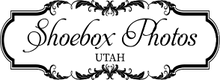How It Works and Next Steps
Use of Automated Equipment
Use of Automated Equipment
Use of Automated Equipment
To help speed the process and reduce scanning costs we utilize a scanner that automatically loads each photo one after another and scans front and back simultaneously. Because this is significantly faster than manually loading a table scanner we can offer pricing significantly lower than others.
Pictures in Good Condition
Use of Automated Equipment
Use of Automated Equipment
To make sure photos are scanned quickly and safely they need to be in good condition. They cannot have tears, any tape or adhesive residue, deterioration, or other physical problem. Any photos that are not stable enough to be scanned will be set aside from the batch.
Sorting Photos
Use of Automated Equipment
When we scan your photos we try to match the same organization as when you drop them off. Many times people will drop off photos with labels by year (my personal preference), or by event.
We try to match this organization and return your scanned images to you in similar folders. For example, if you had batches labeled "1983" or "Bert and Marilyn's Wedding" you’d see your images in electronic folders with matching names.
Sorting by Size
In addition to having each group of photos separated by the folder you'd like to receive them in, it's incredibly helpful to have photos within the group separated by size.
For example, if you have a group that includes photos that are 3×5, 5×7, and polaroid's, it's incredibly helpful to separate each group into those three sections. This helps us speed along the process (and helps us keep our prices low)
Your Files
We have a couple different options for how you receive your files.
- You can purchase one of our USB drives
- Purchase a download link (these last for 3 weeks and you can share the link with anyone you'd like
- Bring your own device. No charge for this option. If you're having video digitized you may want to consider an external hard drive
What Do I Do Next?
Once your images are digitized it's up to you where to go. from here. We recommend you review each scanned photos to add tags to photos so they're easier to search (i.e. "Birthday", "Vacation", "Camping", etc.). Most importantly, be sure to tag people so you can search through your photos by name. There are a lot of software options to help with this, we use Adobe Lightroom, but there are quite a few options (many free of charge).